Edit time studies
 In MEZA nearly all time study data can be edited subsequently. For all modifications are written to an unalterable modification
log the reproducibility of the study is always guaranteed. The possibility to split and link measure points,
process segments and entire studies opens up the most diverse possibilities of evaluation to you.
In MEZA nearly all time study data can be edited subsequently. For all modifications are written to an unalterable modification
log the reproducibility of the study is always guaranteed. The possibility to split and link measure points,
process segments and entire studies opens up the most diverse possibilities of evaluation to you.
Apporoved functions
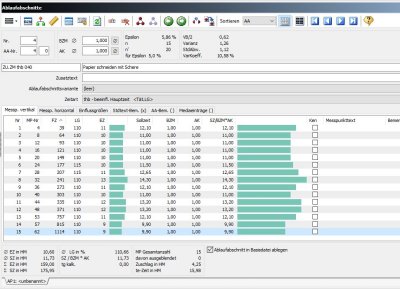 Various editing dialogs offer different views of your data: very detailed or structured according to certain aspects. In
developing the application a lot of practical experiences were incorporated. MEZA offers you the greatest possible flexibility
when processing the study, and the assurance of always being able to review all changes.
Various editing dialogs offer different views of your data: very detailed or structured according to certain aspects. In
developing the application a lot of practical experiences were incorporated. MEZA offers you the greatest possible flexibility
when processing the study, and the assurance of always being able to review all changes.
Synchronization
The program points are synchronized: while you are switching between the views of measure points, activities and text list the
position within your study will be retained. Thus searching within your time study becomes needless – and that will save a
lot of time.
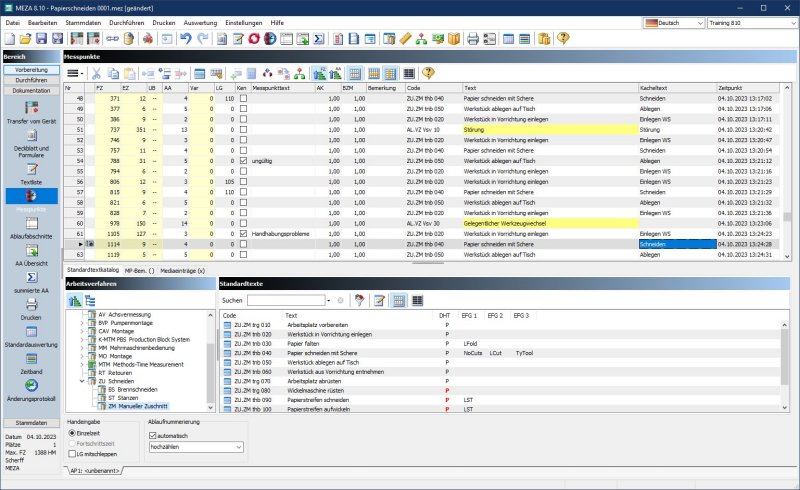
User specific settings
Most of the program settings are user specific and they are activated with the user login automatically. That applies for size and
position of program windows, selected tabs, settings for print outputs and export as well as for positions in catalogues.
Each time you start MEZA, you will find the same settings you had, when you closed it lastly. So MEZA always provides you with your
favored layout.


