Everything fits
Designing screen outputs we distinguish between screen masks and screen tables. For each kind of presentation you can create as many
variants (versions) as you like. During runtime the versions can be switched easily with a mouse click. In this way you can create
e.g. various time study sheets with a different thematic focus.
|
Creating a new form is very easy. First of all you activate the list of all available data fields. With drag and drop the selected
field is subsequently moved to the right point on the form. The appearance of the field can now be modified with the help of the
"data field properties". You can change the field length, the range of values etc. If you like you even can disable the whole field
for data input.
The data fields are labeled with text fields which are naturally adaptable in font type and size. By inserting frames, lines and graphics you have further possibilities to complete the final look of your form. |
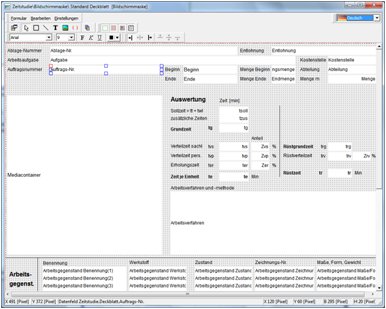
|
In screen tables various data records (e.g. operations) appear in a list. If you want to create a screen table with FORMAS you first have to design the layout of a single table line. One by one you select the desired data fields, define the length, font, label etc. Also for screen tables you can create as many version as you like and switch them during runtime easily.
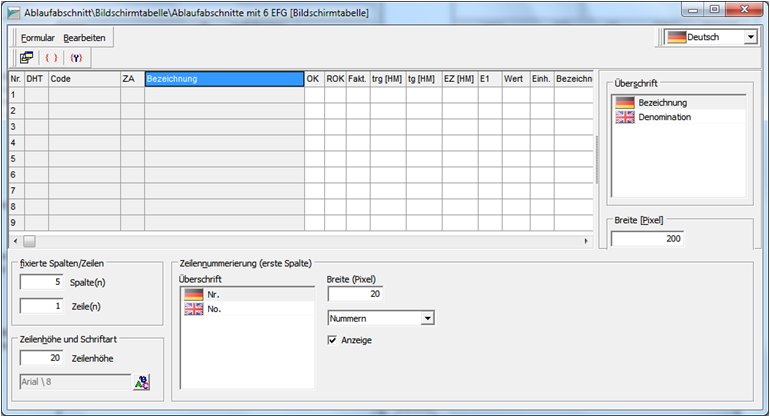
Moreover you have the possibility to create a multilingual version of your form. All labels can be translated into one or more foreign languages and switched to another language during runtime.
Multilingual


