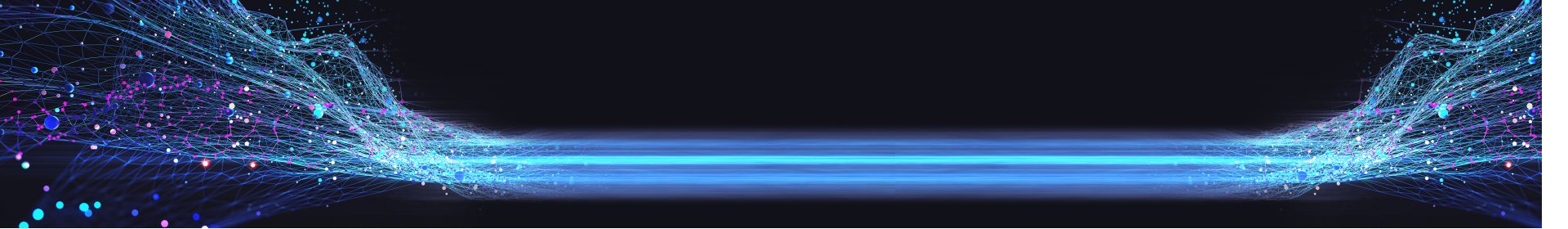Always better:
the MULTIDATA
the MULTIDATA
|
Freely configurable tiles
As an alternative to the line-by-line display of the activities, a tile display of the sequence texts can now also be configured and used.
The number of rows and columns as well as the font can be set flexibly. The view is simply switched using the left and right cursor keys.
If you wish, the tiles are displayed in the time type color stored in the master data. This can be used to highlight specific activities, e.g. for allowance times, in color. If you like you can design large tiles, so that they are easy to select. Or you use small tiles, to show a large number of activities on the display. |

|
|
List of workstations
The cursor keys can not only be used to switch the left-hand display during time recording between activity list
and tiles: here you can also display an overview of all the workstations used including the
assigned activities. A perfect function for multi-station studies.
Best overview during recording different workstations: simply select a work place from the list and assign a new activity using the keyboard underneath the registration sheet. This makes it easy to manage the simultaneous recording of many workstations. |

|
|
Additional information during time recording
The list of activities can be supplemented by a column with additional useful informationen. Optionally you can
activate a column with the following data:
|